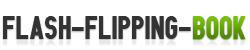Publish images as a multi-page TIFF file?
Hello I am interested in your flip book maker of Image to Flash Flipping Book which allows me to publish images as various formats, such as PDF, flipping book, photo album and TIFF etc. I would like to know how can I publish images as a TIFF file by your easy flip book maker?
When you open the program of Image to Flash Flipping Book, you can easily add images which you would like to generate them as a TIFF file.
After adding images, you can also design images with the flip book maker, such as add image effect, rotate, auto color adjust and so on.
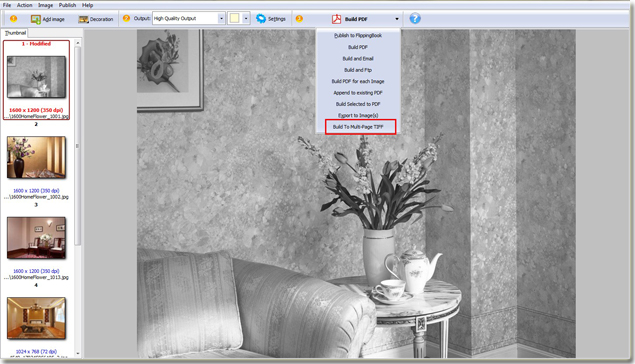
Lastly, click “Build to Multi-Page TIFF” to publish images as a TIFF file.
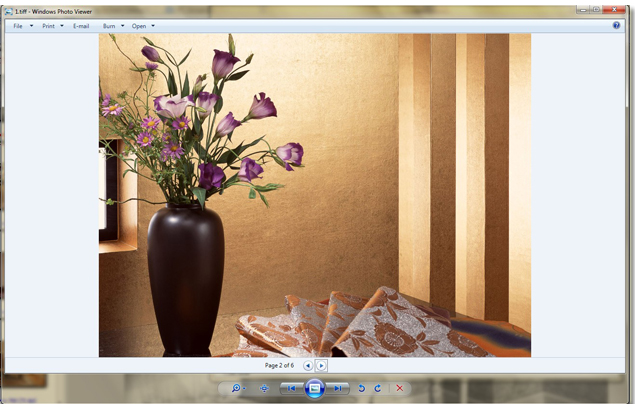
Would like to convert PDF to flipping book, see: PDF to Flash Flipping Book