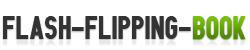How to use downloaded flipping book themes?
There are many different styles of beautiful flash flipping book templates, and the most important thing is that we would provide you more and more new flash flipping book themes from time to time. As some customers are confused about using downloaded flipping book themes, we are here to show you how to use these free beautiful flipping book themes to help you make brilliant flipping book and other flipping e-publications with our any flash flipping book.
Step 1: Click Menu: File->Import Themes, select the *.thm (themes unzipped from downloaded zip themes package) you would like to use.
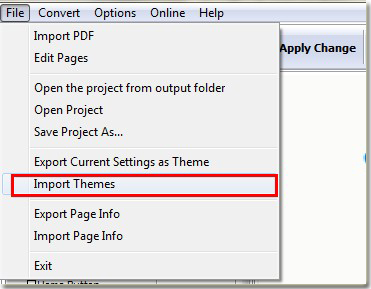
Step 2: After importing free flipping book theme, you can see downloaded flipping book themes on the templates selected interface. Then you can choose and use downloaded flipping book themes on the templates selected interface.
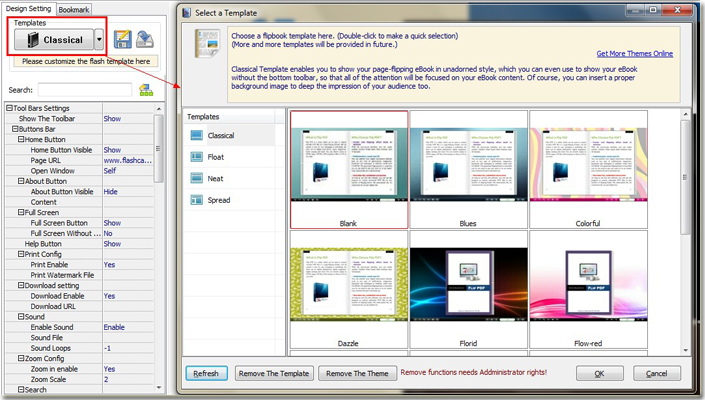
Enjoy your time to make flash flipping book by our simple flash flipping book maker with ease.
Free download beautiful flipping book themes: Flipping book themes