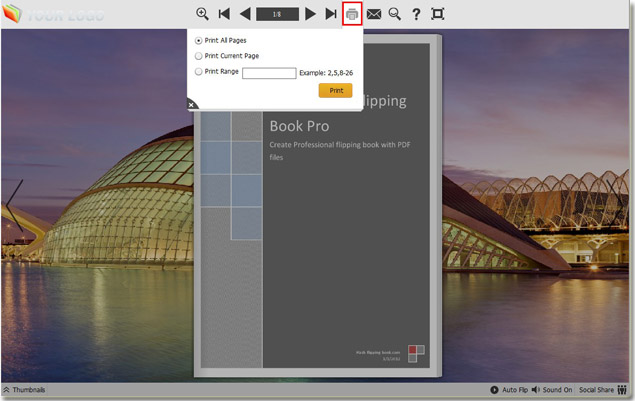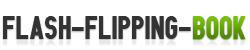How to print flash flipping book?
We have downloaded your flash flipping book maker to have a try, but we can’t see the print button on flipping book. It’s the limit of the trial version? We would like to know if I buy one flash flipping book maker, how can I know it has print button, please tell us.
Hey, the difference between trial version and paid version is that trial version has watermark.
Follow our steps to enable print button on flash flipping book:
Step 1: Find Print Config setting option firstly with search function of flash flipping book maker.
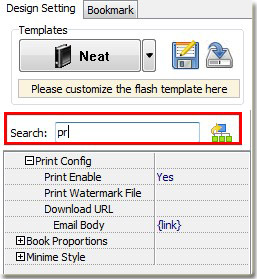
Step 2: Make “Print Enable” option to be “Yes”.

Step 3: Then you can see the print button on flash flipping book. Click button to print flash flipping book as you like, you can print all pages of flipping book, or print current page of flipping book, or customize print range to print.