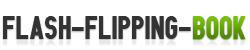How to easily convert images to digital photo album?
Image to Flash Flipping Book is not only a good flip book maker but also an easy digital photo album maker for you to keep photos as photo album in less than 5 minutes. It’s a good flip book maker as it can allow you to convert scanned images of paper book or other images to digital flipping book by Image to Flash Flipping Book.
Following are the steps for you to convert images to digital photo album or flipping book:
Step 1: Add images
Step2: Customize images as you like, such as add frame or image effects, page layout of photo album or flipping book, output quality and so on
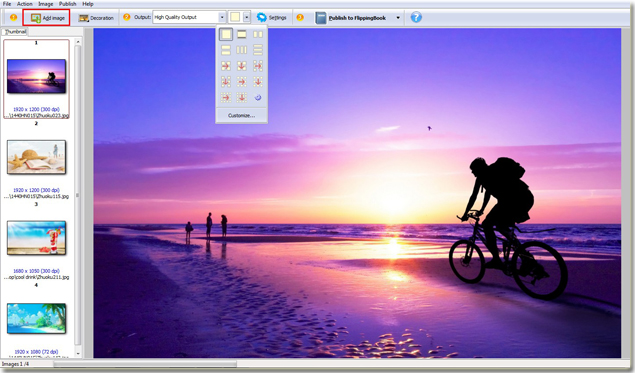
Step 3: Click “Publish to FlippingBook” to convert images to page flipping photo album or flipping book and design template settings of page flipping e-publication with ease
Step 4: Start to convert with clicking “Convert To Flipping Book”.

Would like to convert PDF to flipping book, see: PDF to Flash Flipping Book