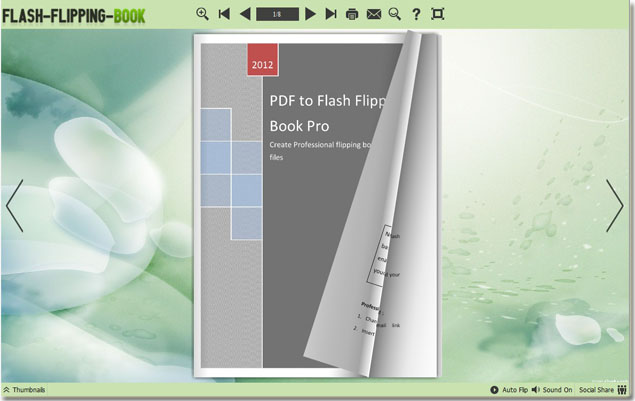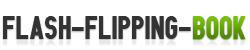How to make flash flipping book from PDF file?
PDF to Flash Flipping Book Professional is good flipbook maker to convert PDF to flash flipping book in few seconds. You don’t need to worry about you have no computer skills, as you can make flash flipping book in simple four steps by using PDF to Flash Flipping Book Professional.
Step 1: Import PDF. You can easily import your PDF file with clicking “Import PDF” icon.

Step 2: Flip book settings. You can use design setting menu to set relative options, such as customize the flash template, insert logo, add background music, make hard cover and so on.
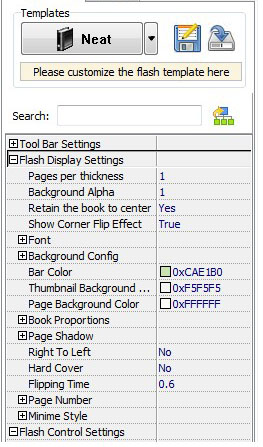
Step 3: Edit pages. You can enter into flip page editor interface to edit flipping book pages. The edit function is very rich, as you can add video, audio, sound, image and other multimedia objects in flipping book.
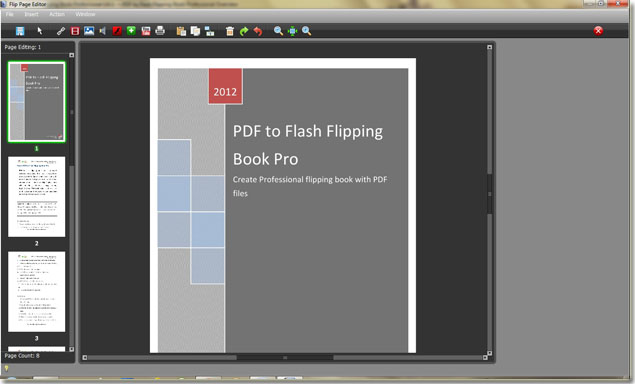
Step 4: The last step is to convert your customized book to flipping book easily with clicking “Convert To Flipping Book” icon. The output publication format is flexible, as you can make html, zip, exe, app and even mobile version.