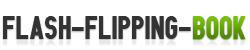Embed customized flash button to flash book?
Hello we are interested in your flip book maker of PDF to Flash Flipping Book Professional very much, as the easy flip book maker can help us to create flash book, Mac flipping book, digital magazine, company brochure with animated factors with ease. For the edit of flash book, we would like to know that how can we embed our designed flash button to flash book in order to make readers to view the book content with one click?
Hi, it’s easy for you to embed flash button to flash book by the easy flip book software.
On the edit flash book interface, you can click “Add Button” icon and draw an area to add button.

Then insert the flash button file and also customize the “Action options” to go to page of the book content of flash book.
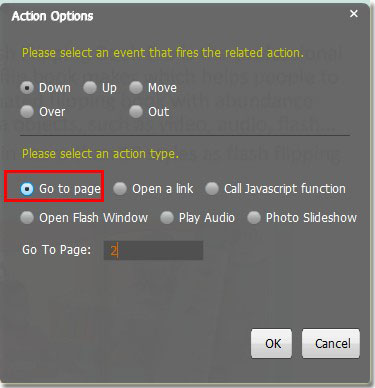
Download Free Themes: Flipping Book Themes