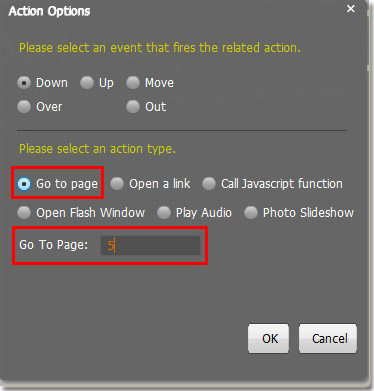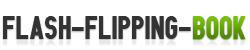Build page links of flash flipping book?
Hello we are looking for e-magazine maker to publish various magazines online, such as sports magazine, fashion magazine, home magazine, houseware magazine and so on. We are really interested in purchasing your flip book maker, as we would like to create new style e-magazine with ease. About your flip book maker, can we build page links of e-magazine by it?
Yes, you can easily build page links of e-magazine by PDF to flash flipping book Professional. One of amazing function of PDF to flash flipping book Professional is that you can add web link and page link to flash flipping e-publication.
Step 1: Click “Edit Pages” to go into edit interface
Step 2: Click add link icon to choose the area to embed link, then you can see a small window of link properties.
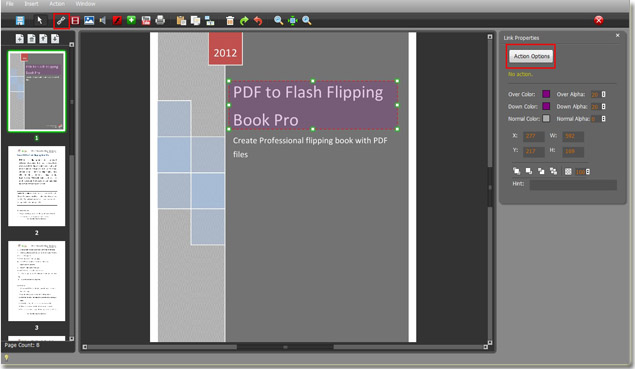
Step 3: Click “Action Options” to define link to go to page.