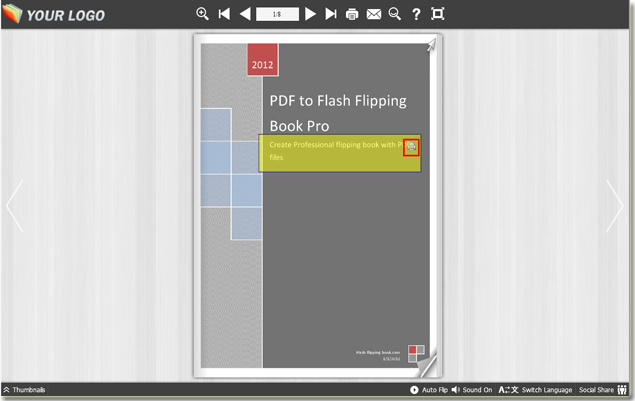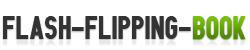Add printable area to print couples of flipping book with ease?
Hello we have downloaded your trial version of flip book maker to convert our promotion PDF to flash flipping book. The point is that we would like to add couples on the last page of flipping book in order to make people can print them out. Is it possible for us to make flipping book with printable couples by your flip book maker?
Yes, it’s easy for you to add printable area of flash flipping book by our easy flip book maker.
Once you have opened the flip book program, enter into the edit interface with clicking “Edit Pages”. Then click add printable area icon to select the area of couples and customize the properties of printable area as you want.
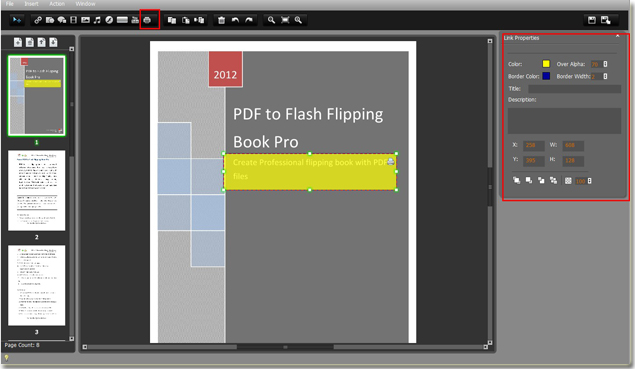
Lastly, save and exit. Then people can easily print out couples with clicking the print button of printable area.